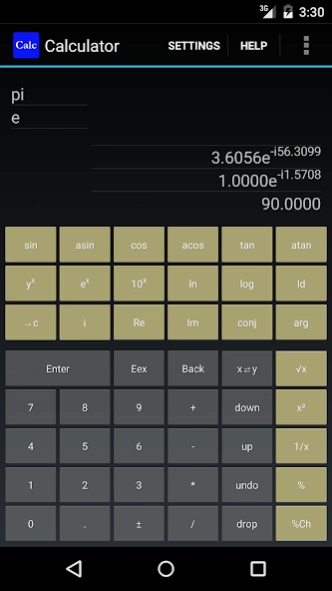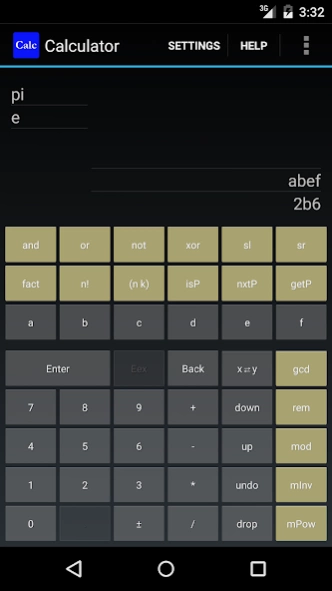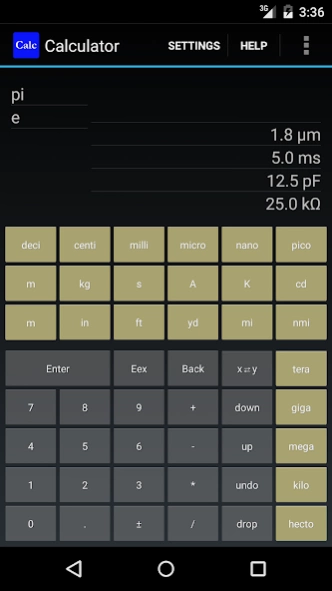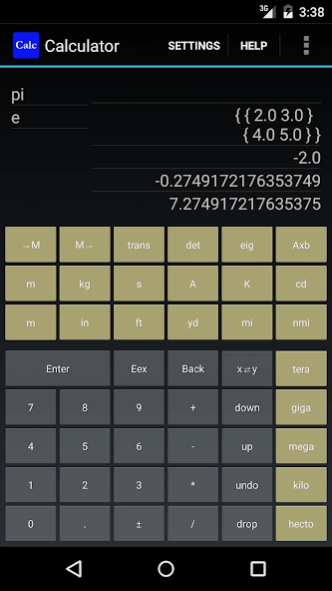FreeCalculator 4.1
Free Version
Publisher Description
FreeCalculator - Easy, flexible RPN calculator with unit calculation. Ideal for engineering!
FreeCalculator is the complete RPN calculator for Android.
It includes
* reverse polish notation calculator with about 100 functions (standard, trigonometric, logarithmic, hyperbolic, matrix, logic, number theory, ...)
* unit-conversion and calculation (us, imperial and international unit system)
for example: enter 5 foot, enter 4 inches, multiply and you will get 1.66 sq.ft
supports SI-prefixes: Enter 5 volt, enter 200 micro ampere and divide them! (Hint: Its's 25 kΩ)
define your own units and use them just like system units!
* complex numbers in algebraic or exponential display mode (argument in radian or degree)
Mix them with real numbers in two argument functions (add, div, ...)
See and enter the argument in radian or degrees, depending on trigonometric mode
Please be aware of the complex mode when entering data; don't assume it is always a+bi !
* (large) integer numbers with
logic (shift, rotate, set, clear, ...) and
number theory functions (n!, factorisation, isPrime, nextPrime , ...)
use them in (most of) the existing functions.
logic and some arithmetic functions unbounded or with a fixed word length
* full support of matrix (and vector) operations (real and complex) plus
determinant, trace, transposition, inverse, power
matrix norms: column sum norm, row sum norm, spectral norm, frobenius norm, maximum norm
LU- and QR-decomposition (inspect L,U and Q,R if you want) for solving linear equations
(Eigen values and eigen vectors of a matrix)
(Matrix functions: Matrix exponential (pade approximation))
* (data transfer to other devices)
easily transfer all your data to other devices. No need to re-enter everything when changing devices.
It is easy to use
* assign the buttons the functions you want with a simple swipe of your finger!
* reorder stack entries by dragging them
* (record macros to simplify often used routines)
* extensive built-in help
* permanent register storage for your constants etc.
* (transfer your data to another device)
* full undo functionality
* no limits on stack or register storage
* full support of degree-minutes-seconds formats (including calculation!)
* number system: floating point or integer
* number formats: four floating point formats as well as decimal, binary, octal and hexadecimal for integers.
This is the free version
* no advertising (yes: NO ADVERTISING in the free version!)
* limitations: Your self-defined button assigments will not be saved. Your macros will not be saved. You may not export or import data. No usage of complex numbers in trigonometric or logarithmic functions, no and/or/not/xor, modulo (et.al.) for integer numbers. No eigen values or matrix exponential.
This calculator is designed for a screen width of at least 400 pixels.
It's reverse polish notation, so there is no "="!
About FreeCalculator
FreeCalculator is a free app for Android published in the System Maintenance list of apps, part of System Utilities.
The company that develops FreeCalculator is Walter Duenser. The latest version released by its developer is 4.1.
To install FreeCalculator on your Android device, just click the green Continue To App button above to start the installation process. The app is listed on our website since 2017-11-16 and was downloaded 8 times. We have already checked if the download link is safe, however for your own protection we recommend that you scan the downloaded app with your antivirus. Your antivirus may detect the FreeCalculator as malware as malware if the download link to at.wd.upnfrei is broken.
How to install FreeCalculator on your Android device:
- Click on the Continue To App button on our website. This will redirect you to Google Play.
- Once the FreeCalculator is shown in the Google Play listing of your Android device, you can start its download and installation. Tap on the Install button located below the search bar and to the right of the app icon.
- A pop-up window with the permissions required by FreeCalculator will be shown. Click on Accept to continue the process.
- FreeCalculator will be downloaded onto your device, displaying a progress. Once the download completes, the installation will start and you'll get a notification after the installation is finished.